#fpga boards
Explore tagged Tumblr posts
Text

Ajitek Tech Solutions Pvt Ltd
0 notes
Note
is it possible for people to like, create old consoles/computers from scratch? like if they could replicate the physical hardware using new materials, and plant old software onto the new hardware to create like, a totally new, say, win98 pc? cause i browse online and see a lot of secondhand stuff, but the issue is always that machines break down over time due to physical wear on the hardware itself, so old pcs aren't going to last forever. it makes me wonder if at a certain point, old consoles and computers are just gonna degrade past usability, or if it's possible to build new pieces of retro hardware just as they would have been built 30 or 40 years ago
Can of worms! I am happy to open it though. For the moment I will ignore any rights issues for various reasons including "those eventually expire" and "patent law is the branch of IP law I know the least about"
Off the top of my head so long as you're only* talking computer/console hardware there aren't any particular parts that we've lost the capability to start manufacturing again, but there's more economical approaches to building neo-retro** hardware.
But before digging into that I would like to mention that anecdotally, a great many hardware failures I see on old computers are on parts that you can just remove and replace with something new. Hard drive failures, floppy disc drive failures, damaged capacitors, various issues with batteries/battery compartments, these are mostly fixable without resorting to scavenging genuine old parts. Hard drive and floppy drive failures may require finding something that you can actually plug into the device but this isn't strictly impossible.
Additionally, it's common among retro computing enthusiasts to replace some of these parts with fancier parts than were possible when those machines were new. The primary use cases for buying say, floppy-to-USB converters are keeping old industrial and aviation computers alive longer, but hobbyists do also buy these (I want to put one in my 9801 too but that's pricy so it's just on my wishlist for after I have finished school and settled down ;u;) Sticking SSDs in old computers is also not an uncommon mod.
So-- hold on let me grab my half-disassembled PC-9801 BX2 to help me explain


(Feat. the parts I pulled out of it in the second photo)
In that second photo we have some ram modules, a power supply, floppy drives, a hard drive, and floppy+hard drive cables. The fdd+hdd+cables are easily replaceable with new parts as mentioned, the power supply is a power supply, and the ram chips are... actually I don't know a lot about this one. I have enough old ram chips laying around that I haven't had to think hard about how to replace them.
Now in photo number 1 we have the motherboard and some expansion chips. The sound card is centered a bit here*** and underneath it is a video expansion card and underneath that interesting expansion card setup is the motherboard itself.
The big kickers for manufacturing new would be the CPU and the sound card-- you in theory could make those new but chip fabrication is only economical if it's done beyond a certain scale that's not quite realistic for a niche hobbyist market.
But what you could use instead of those is an FPGA, or Field Programmable Gate Array. These aren't within my field of expertise so to simplify a bit, these are integrated chips (like a CPU or a sound chip) but unlike those, they can be reprogrammed after manufacture, rather than having a set-in-stone layout. So you could program one to act as an old CPU, at a cost that is... more than that of getting a standard mass-manufactured CPU, and less than attempting small scale manufacture of a CPU.
So in theory you could plunk one of those down into a custom circuit board, use the closest approximate off the shelf parts, and make something that runs like a pc-98 (or commodore, or famicom, or saturn, or whatever.) In practice as far as I'm aware, users who want hardware like this use something like the MiSTer FPGA (Third party link but I think it's a pretty useful intro to the project)
And of course for many users, emulation will also do the trick.
*manufacturing cathode ray tube displays is out of the question
**idk if this is a term but I hope it is. If it's not, I'm coining it
***That's a 26k which isn't the best soundcard but it's super moe!!!!!!!!!!
30 notes
·
View notes
Text
Hell is terms like ASIC, FPGA, and PPU
I haven't been doing any public updates on this for a bit, but I am still working on this bizarre rabbit hole quest of designing my own (probably) 16-bit game console. The controller is maybe done now, on a design level. Like I have parts for everything sourced and a layout for the internal PCB. I don't have a fully tested working prototype yet because I am in the middle of a huge financial crisis and don't have the cash laying around to send out to have boards printed and start rapidly iterating design on the 3D printed bits (housing the scroll wheel is going to be a little tricky). I should really spend my creative energy focusing on software development for a nice little demo ROM (or like, short term projects to earn money I desperately need) but my brain's kinda stuck in circuitry gear so I'm thinking more about what's going into the actual console itself. This may get techie.
So... in the broadest sense, and I think I've mentioned this before, I want to make this a 16-bit system (which is a term with a pretty murky definition), maybe 32-bit? And since I'm going to all this trouble I want to give my project here a little something extra the consoles from that era didn't have. And at the same time, I'd like to be able to act as a bridge for the sort of weirdos who are currently actively making new games for those systems to start working on this, on a level of "if you would do this on this console with this code, here's how you would do it on mine." This makes for a hell of a lot of research on my end, but trust me, it gets worse!
So let's talk about the main strengths of the 2D game consoles everyone knows and loves. Oh and just now while looking for some visual aids maybe I stumbled across this site, which is actually great as a sort of mid-level overview of all this stuff. Short version though-
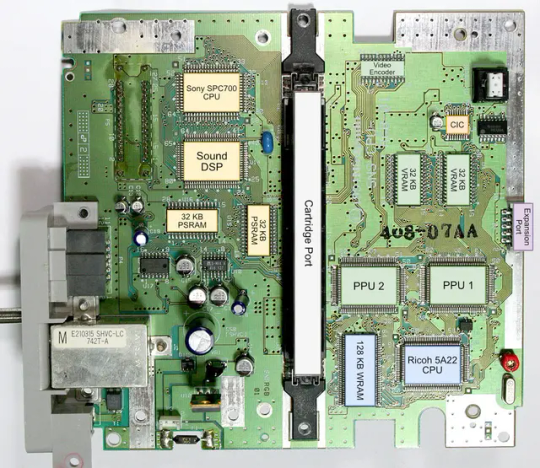
The SNES (or Super Famicom) does what it does by way of a combination of really going all in on direct memory access, and particularly having a dedicated setup for doing so between scanlines, coupled with a bunch of dedicated graphical modes specialized for different use cases, and you know, that you can switch between partway through drawing a screen. And of course the feature everyone knows and loves where you can have one polygon and do all sorts of fun things with it.
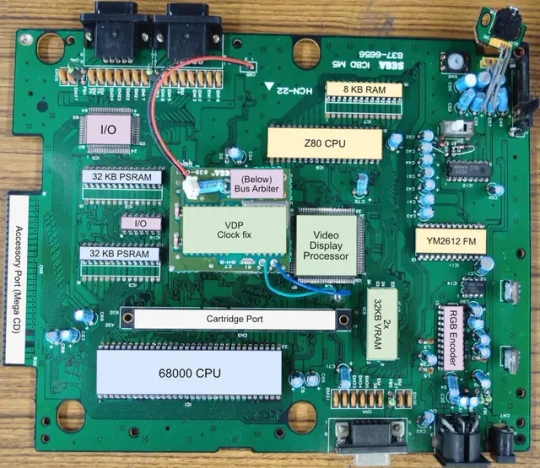
The Genesis (or Megadrive) has an actual proper 16-bit processor instead of this weird upgraded 6502 like the SNES had for a scrapped backwards compatibility plan. It also had this frankly wacky design where they just kinda took the guts out of a Sega Master System and had them off to the side as a segregated system whose only real job is managing the sound chip, one of those good good Yamaha synths with that real distinct sound... oh and they also actually did have a backwards compatibility deal that just kinda used the audio side to emulate an SMS, basically.
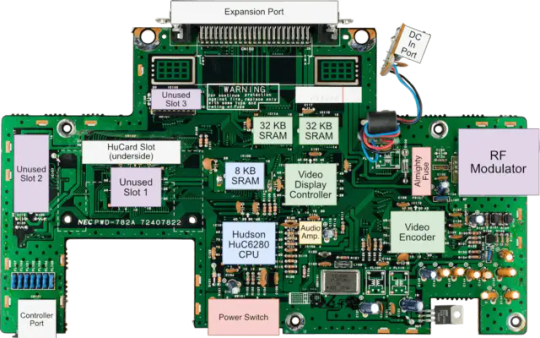
The TurboGrafix-16 (or PC Engine) really just kinda went all-in on making its own custom CPU from scratch which...we'll get to that, and otherwise uh... it had some interesting stuff going on sound wise? I feel like the main thing it had going was getting in on CDs early but I'm not messing with optical drives and they're no longer a really great storage option anyway.

Then there's the Neo Geo... where what's going on under the good is just kind of A LOT. I don't have the same handy analysis ready to go on this one, but my understanding is it didn't really go in for a lot of nice streamlining tricks and just kinda powered through. Like it has no separation of background layers and sprites. It's just all sprites. Shove those raw numbers.
So what's the best of all worlds option here? I'd like to go with one of them nice speedy Motorolla processors. The 68000 the Genesis used is no longer manufactured though. The closest still-in-production equivalent would be the 68SEC000 family. Seems like they go for about $15 a pop, have a full 32-bit bus, low voltage, some support clock speeds like... three times what the Genesis did. It's overkill, but should remove any concerns I have about having a way higher resolution than the systems I'm jumping off from. I can also easily throw in some beefy RAM chips where I need.
I was also planning to just directly replicate the Genesis sound setup, weird as it is, but hit the slight hiccup that the Z80 was JUST discontinued, like a month or two ago. Pretty sure someone already has a clone of it, might use that.
Here's where everything comes to a screeching halt though. While the makers of all these systems were making contracts for custom processors to add a couple extra features in that I should be able to work around by just using newer descendant chips that have that built in, there really just is no off the shelf PPU that I'm aware of. EVERYONE back in the day had some custom ASIC (application-specific integrated circuit) chip made to assemble every frame of video before throwing it at the TV. Especially the SNES, with all its modes changing the logic there and the HDMA getting all up in those mode 7 effects. Which are again, something I definitely want to replicate here.
So one option here is... I design and order my own ASIC chips. I can probably just fit the entire system in one even? This however comes with two big problems. It's pricy. Real pricy. Don't think it's really practical if I'm not ordering in bulk and this is a project I assume has a really niche audience. Also, I mean, if I'm custom ordering a chip, I can't really rationalize having stuff I could cram in there for free sitting outside as separate costly chips, and hell, if it's all gonna be in one package I'm no longer making this an educational electronics kit/console, so I may as well just emulate the whole thing on like a raspberry pi for a tenth of the cost or something.
The other option is... I commit to even more work, and find a way to reverse engineer all the functionality I want out with some big array of custom ROMs and placeholder RAM and just kinda have my own multi-chip homebrew co-processors? Still PROBABLY cheaper than the ASIC solution and I guess not really making more research work for myself. It's just going to make for a bigger/more crowded motherboard or something.
Oh and I'm now looking at a 5V processor and making controllers compatible with a 10V system so I need to double check that all the components in those don't really care that much and maybe adjust things.
And then there's also FPGAs (field programmable gate arrays). Even more expensive than an ASIC, but the advantage is it's sort of a chip emulator and you can reflash it with something else. So if you're specifically in the MiSTer scene, I just host a file somewhere and you make the one you already have pretend to be this system. So... good news for those people but I still need to actually build something here.
So... yeah that's where all this stands right now. I admit I'm in way way over my head, but I should get somewhere eventually?
11 notes
·
View notes
Text
Supersega FPGA project for all Sega platforms and physical media now accepting pre-reservations
Supersega FPGA project for all Sega platforms and physical media now accepting pre-reservations #supersega #sega #genesis #dreamcast #megadrive #sms #gamegear #fpga
Although I would have liked their presentation to be clearer, for those interested in supporting the Supersega project (I wrote about it previously here and here), they posted the following information, which I translated to English: In the video, we show you the console board in operation, running several games, and we explain its components. On the website you will find two buttons for those…
#dreamcast#fpga#game gear#genesis#mega drive#megadrive#saturn#sc-3000#Sega#sega master system#supersega
2 notes
·
View notes
Text
There's one class I'm taking this semester that is actually making me reanalyze my whole life, it's called Digital Electronics 1, doesn't sound very exciting (and it isn't), yet my experience with it has been nothing short of surreal, like The Twilight Zone surreal, it may not seem so from what I'm about to tell, but I'm currently considering the possibility that the devil's messing with me for funsies.
The first couple of classes were as normal as they could be, from time to time this weird geeky teacher would say some things I didn't understand, however pretty much everyone else in the class seemed unphased by them so I didn't think much of it at first. As weeks went by I couldn't help but notice it happened more and more frequently.
This class also has a lab component, which has never been my strong suit, but in this case I thought it'd be much easier since pretty much all work would be on the computer and not an actual lab. It was hell. First two classes or so were meant to install special software in our computers to control a FPGA board (a board whose hardware you can manipulate via software through your computer), I could not for the life of me follow a four step tutorial on how to do it. The tutorial was as good as a tutorial can be, or so I think, but ok the second step I was already losing my mind: files that were supposed to appear didn't exist, lines of code in my computer were blocked for some reason, packages were asking for money even though I had a license already, etc. This went on for two weeks.
After having to talk for hours with the lab assistant I ended up with an erased hard disk running only Linux on my ONLY computer (as opposed to having a half partition for Linux and half for Windows, what it was supposed to be) but most of the required software was running just fine, I thought this was acceptable, nothing I could complain about since I was already two weeks behind on the required lab reports, the teacher said he was flexible with the established dates so I didn't worry much.
When I actually started reading the lab guides my second personal hell started, I understood in full everything I was supposed to do but had absolutely zero idea on how to do it, I gave it a couple of hours at home to try but got nothing from it, before giving up I thought maybe if I was THAT lost I wasn't the only one struggling with it, so I waited for the next class before trying again. I was, apparently, very wrong.
Next class for some reason everyone was having trouble. To be precise, they were all having a problem I did not even understand, and they all had easily overcome the trouble I was having when they faced it. I was so embarrassed I had to wait for the class to end to ask the teacher for help, which she very happily did: she pointed out what was wrong with the hardware description (fancy talk for "code"), manually corrected some things that were keeping my software from running correctly (which I should have noticed) and gave me some general advice. I was so embarrassed to admit I didn't understand any of what she said that I just thanked her and left.
I started sleeping less, some nights I would try to make a sense of what she told me and I could make nothing of it, nada, nothing at all, I understood all the individual words that made up the advice she gave me but the sum of them made no sense in my mind.
Non-lab classes were good though, I understood all the theoretical components and all the topics covered, although from time to time the teacher would zone out for a while and say some truly insane shit I couldn't even begin to grasp the concept of, but since these didn't seem to affect the over all course of the class and I seemed to be the only confused one, things went by just fine.
As weeks went by I got more and more embarrassed just walking into that lab, every week at home I thought I finally made some progress just to find out my labmates had done thrice my work in half the time. But the worst part is how I just stopped understanding anything at all in that lab room, the teacher would explain something and everyone just kind of nodded in agreement for hours at a time, I felt dumber at the end of every class. I tried asking friends, they seemed as cursed as the teacher, with all the goodness in their hearts they'd start explaining things to me but at that moment my brain would lock completely and no knowledge could come in, I could tell they meant well, they were very nice too, and explained in very simple terms, it is absolutely clear at this point the problem is me.
I spent most of my class time wondering how all these people understood so well a programming language none of us were familiar with. They just went along with it, it was easy for them, and it seemed easy too, none of the reports required more than 20 or so lines of code to work. But once I stared at the screen for one hour trying to understand what the first 10 lines of code meant, I saw YouTube tutorials and Reddit forums looking for help, but it just didn't click.
I finished 4 lab reports in 8 weeks, a true miracle considering I didn't understand most of them. The remainder of the semester is to be spent making a project based on all we learned, and as such, the lab teacher would only be available for advice regarding the project. I tried to be optimistic about this.
First class that was meant to be spent solving problems about said project (a Tamagotchi). I went in with the hopes of asking for help but when I saw some of the other projects and how advanced they were I died a little. Some people asked some questions that seemed so much more advanced than mine I just couldn't bring myself to ask, I'm normally not so shy about asking teachers for help but this was different, my question really seemed like an offense to ask at that point. I felt the strongest need to leave that room I had just walked into five minutes prior.
At this point I feel like I'm truly losing my mind, I can't walk into that class and not feel I'm the dumbest person in the room, sometimes I even feel they're all aware of it too, I don't think it's the way they look at me, because as I said they're all very nice, but I can't help but feel they are all acting like they don't notice the toddler in the room that wants to act like an adult.
I couldn't take the psychological damage I was getting from that class so I started working on the project at home, not nearly as fast as I'm supposed to but I got some things accomplished eventually. When time came to test things I was not so surprised when nothing worked.
I made several attempts to get things running without any success at all, a few weeks went by and I finally asked for help from a classmate. She lent me some code and, fascinatingly enough, her code did exactly the same thing as mine, the only difference being hers does work. So I tried her code on my computer and, surprise, it didn't on mine. I'm absolutely certain all my components work (because I had to replace some) and my computer and the board both work fine because I actually ran stuff from the labs on it, so no reasonable explanation so far.
Once again I feel like the universe just fucking hates me, and the fucker knows where to hit me for maximum effect, I see that fucking code in my dreams, I can't sleep at night thinking about it, there is a leprechaun living on my walls changing my connections and ruining my code everytime I look away as a running joke for an audience I can't see. It's going to be the last thing I see before I die, I know for sure.
This class is nothing different to what I have taken before, the required courses to take the class I passed with high grades even, it can't be such a jump, and it isn't apparently. Most people seem okay with this class, some of my friends have taken it already and said it was a pretty tame experience?!?but I'm on the verge of insanity and nothing a person in that class says can seem to help me in any way. I'm truly on the verge of something fundamental in me changing, I don't want to know what and I especially don't want it to happen.
#I also have this recurring thought of a random date that hasnt happened yet#On my weakest moments I feel im supposed to do something significant that date#I watched Donnie Darko I know what this means#In all seriousness I just cant stop thinking about August 25 2024#5:00 PM#The leprechaun only has a small advantage over me#He is aware of the audience
5 notes
·
View notes
Text
Understanding FPGA Architecture: Key Insights
Introduction to FPGA Architecture
Imagine having a circuit board that you could rewire and reconfigure as many times as you want. This adaptability is exactly what FPGAs offer. The world of electronics often seems complex and intimidating, but understanding FPGA architecture is simpler than you think. Let’s break it down step by step, making it easy for anyone to grasp the key concepts.
What Is an FPGA?
An FPGA, or Field Programmable Gate Array, is a type of integrated circuit that allows users to configure its hardware after manufacturing. Unlike traditional microcontrollers or processors that have fixed functionalities, FPGAs are highly flexible. You can think of them as a blank canvas for electrical circuits, ready to be customized according to your specific needs.
How FPGAs Are Different from CPUs and GPUs
You might wonder how FPGAs compare to CPUs or GPUs, which are more common in everyday devices like computers and gaming consoles. While CPUs are designed to handle general-purpose tasks and GPUs excel at parallel processing, FPGAs stand out because of their configurability. They don’t run pre-defined instructions like CPUs; instead, you configure the hardware directly to perform tasks efficiently.
Basic Building Blocks of an FPGA
To understand how an FPGA works, it’s important to know its basic components. FPGAs are made up of:
Programmable Logic Blocks (PLBs): These are the “brains” of the FPGA, where the logic functions are implemented.
Interconnects: These are the wires that connect the logic blocks.
Input/Output (I/O) blocks: These allow the FPGA to communicate with external devices.
These elements work together to create a flexible platform that can be customized for various applications.
Understanding Programmable Logic Blocks (PLBs)
The heart of an FPGA lies in its programmable logic blocks. These blocks contain the resources needed to implement logic functions, which are essentially the basic operations of any electronic circuit. In an FPGA, PLBs are programmed using hardware description languages (HDLs) like VHDL or Verilog, enabling users to specify how the FPGA should behave for their particular application.
What are Look-Up Tables (LUTs)?
Look-Up Tables (LUTs) are a critical component of the PLBs. Think of them as small memory units that can store predefined outputs for different input combinations. LUTs enable FPGAs to quickly execute logic operations by “looking up” the result of a computation rather than calculating it in real-time. This speeds up performance, making FPGAs efficient at performing complex tasks.
The Role of Flip-Flops in FPGA Architecture
Flip-flops are another essential building block within FPGAs. They are used for storing individual bits of data, which is crucial in sequential logic circuits. By storing and holding values, flip-flops help the FPGA maintain states and execute tasks in a particular order.
Routing and Interconnects: The Backbone of FPGAs
Routing and interconnects within an FPGA are akin to the nervous system in a human body, transmitting signals between different logic blocks. Without this network of connections, the logic blocks would be isolated and unable to communicate, making the FPGA useless. Routing ensures that signals flow correctly from one part of the FPGA to another, enabling the chip to perform coordinated functions.
Why are FPGAs So Versatile?
One of the standout features of FPGAs is their versatility. Whether you're building a 5G communication system, an advanced AI model, or a simple motor controller, an FPGA can be tailored to meet the exact requirements of your application. This versatility stems from the fact that FPGAs can be reprogrammed even after they are deployed, unlike traditional chips that are designed for one specific task.
FPGA Configuration: How Does It Work?
FPGAs are configured through a process called “programming” or “configuration.” This is typically done using a hardware description language like Verilog or VHDL, which allows engineers to specify the desired behavior of the FPGA. Once programmed, the FPGA configures its internal circuitry to match the logic defined in the code, essentially creating a custom-built processor for that particular application.
Real-World Applications of FPGAs
FPGAs are used in a wide range of industries, including:
Telecommunications: FPGAs play a crucial role in 5G networks, enabling fast data processing and efficient signal transmission.
Automotive: In modern vehicles, FPGAs are used for advanced driver assistance systems (ADAS), real-time image processing, and autonomous driving technologies.
Consumer Electronics: From smart TVs to gaming consoles, FPGAs are used to optimize performance in various devices.
Healthcare: Medical devices, such as MRI machines, use FPGAs for real-time image processing and data analysis.
FPGAs vs. ASICs: What’s the Difference?
FPGAs and ASICs (Application-Specific Integrated Circuits) are often compared because they both offer customizable hardware solutions. The key difference is that ASICs are custom-built for a specific task and cannot be reprogrammed after they are manufactured. FPGAs, on the other hand, offer the flexibility of being reconfigurable, making them a more versatile option for many applications.
Benefits of Using FPGAs
There are several benefits to using FPGAs, including:
Flexibility: FPGAs can be reprogrammed even after deployment, making them ideal for applications that may evolve over time.
Parallel Processing: FPGAs excel at performing multiple tasks simultaneously, making them faster for certain operations than CPUs or GPUs.
Customization: FPGAs allow for highly customized solutions, tailored to the specific needs of a project.
Challenges in FPGA Design
While FPGAs offer many advantages, they also come with some challenges:
Complexity: Designing an FPGA requires specialized knowledge of hardware description languages and digital logic.
Cost: FPGAs can be more expensive than traditional microprocessors, especially for small-scale applications.
Power Consumption: FPGAs can consume more power compared to ASICs, especially in high-performance applications.
Conclusion
Understanding FPGA architecture is crucial for anyone interested in modern electronics. These devices provide unmatched flexibility and performance in a variety of industries, from telecommunications to healthcare. Whether you're a tech enthusiast or someone looking to learn more about cutting-edge technology, FPGAs offer a fascinating glimpse into the future of computing.
2 notes
·
View notes
Text
0 notes
Text
Basys 3 Artix-7 FPGA Trainer Board: Recommended for Introductory Users - Digilent
0 notes
Text

Ajitek Tech Solutions Pvt Ltd
0 notes
Text
0 notes
Text
Torque Sensors: Enabling Smart Mechanical Systems – Engineered by Star EMBSYS
Torque Sensors: Enabling Smart Mechanical Systems – Engineered by Star EMBSYS
In today’s era of automation, robotics, and precision engineering, measuring torque—the rotational force applied to an object—is fundamental. From electric vehicles to industrial machinery, the ability to accurately monitor torque enables smarter control, better performance, and enhanced safety.
At Star EMBSYS, we specialize in developing and integrating torque sensor systems into embedded platforms for a wide range of industrial and research applications. Whether it's for real-time monitoring, automated testing, or predictive maintenance, torque sensing is at the heart of many high-performance systems.
What is a Torque Sensor?
A torque sensor, also known as a torque transducer or torque meter, is a device that measures the twisting force applied on a rotating or stationary shaft. The sensor converts this mechanical input into an electrical signal, which can then be read and processed by a controller, data logger, or embedded system.
Torque sensors come in two main types:
Rotary Torque Sensors – Measure torque in rotating systems.
Static (Reaction) Torque Sensors – Measure torque without shaft rotation.
How Torque Sensors Work
Most modern torque sensors operate based on:
Strain Gauge Technology: Detects minute changes in resistance as torque deforms a sensor element.
Magnetoelastic Sensing: Uses changes in magnetic properties under stress.
Optical or Capacitive Techniques: Employed in specialized high-precision applications.
At Star EMBSYS, we primarily use strain gauge-based sensors due to their balance of sensitivity, reliability, and cost-effectiveness.
Applications of Torque Sensors
Torque sensors are used in:
Industrial Automation – Monitoring load on motors, pumps, and gearboxes.
Automotive Systems – Engine and drivetrain testing, EV torque analysis.
Robotics – Force feedback in joints and actuators.
Test Benches – Real-time torque measurement in R&D labs.
Aerospace & Defense – Component testing under dynamic loads.
Medical Devices – Precision torque control in surgical tools.
Star EMBSYS provides embedded solutions that make torque data actionable—by offering precise real-time feedback, wireless transmission, and cloud-based analytics.
What Sets Star EMBSYS Apart
Custom-Tailored Sensor Integration: Torque range, accuracy, and interface customized to your needs.
Advanced Embedded System Design: Microcontroller- and FPGA-based systems with high-resolution ADCs.
Real-Time Data Processing: Filtering, calibration, and display via PC, mobile, or industrial HMIs.
IoT-Ready Solutions: For remote torque monitoring and predictive maintenance.
Whether you need a compact board-level integration or a complete torque testing setup, Star EMBSYS delivers reliable, scalable, and efficient solutions.
Case Example: Torque Monitoring in Electric Motor Assembly
In one recent project, Star EMBSYS engineered a torque sensing solution for an electric motor assembly line. Using high-precision strain gauge sensors connected to an embedded control unit, operators could monitor torque during bolt tightening in real time. The result? Improved assembly quality, reduced component failure, and full traceability of torque data—accessible from both local terminals and the cloud.
Conclusion
Torque sensors are critical components in today’s intelligent mechanical systems. With the right sensor and embedded integration, companies can gain deeper insights, improve control, and ensure operational safety.
At Star EMBSYS, we combine sensor expertise with embedded design to deliver robust, accurate, and application-specific torque measurement solutions.
Need torque sensing in your system? Get in touch with Star EMBSYS—your partner in smart mechanical measurement.
Visit:- https://www.starembsys.com/torque-sensor.html
0 notes
Text
ECE 3544: Digital Design I Project 3 (Part B) – Design and Synthesis of a Synchronous Finite State Machine
In this project, you will take an existing synchronous finite state machine module and modify it to add features. You will implement your top-level module on the Altera DE1-SoC board, so you will gain practice with assigning pins of your FPGA to the module’s input and output ports, and with synthesizing modules. Requirements The DE1-SoC board IS REQUIRED for this project. You must have the…
0 notes
Text
#Xilinx#AIdriven#multicamera#smartcity#AI#powerelectronics#powermanagement#powersemiconductor#VisionAI
0 notes
Text
Intel Quartus Prime Pro Edition 25.1 Optimized for Agilex 3

Altera Launches Quartus Prime Pro Edition 25.1 for Agilex 3 FPGAs
Now available is Quartus Prime Pro 25.1, which supports Agilex 3, the latest Agilex release. Developers may design high-performing, power-efficient edge and embedded programs with this update.
Comprehensive Agilex 3 FPGA support
Agilex 3 FPGA family offers cost optimisation, high performance, and power efficiency for edge and embedded applications. This version lets you develop, test, and implement solutions faster with Agilex 3 higher-speed transceivers, on-chip dual Cortex-A55 ARM CPUs, and increased memory support, including LPDDR4.
For small board space applications, Agilex 3 uses Intel's variable pitch BGA packaging to design more efficiently and compactly. With this technology, developers can maintain performance and power efficiency while adding functionality to smaller spaces.
Security is essential for FPGA applications to protect sensitive data and IP. Agilex 3's physical security, authentication, and encryption capabilities strengthen designs' manipulation and assault resistance.
Nios V Soft Processor Enhancements
Nios V is vital for embedded applications and improves efficiency and performance. These improvements allow developers to make smaller, more efficient embedded devices.
Improved Nios V/g Core Performance Improved work completion and overall performance.
Nios V/c Core Area reduction saves 8% space, leading in smaller designs.
The Ashling RISCFree IDE's Visual Studio Code plugin simplifies Nios V software development.
TinyML Example Design with Nios V Application Note lets developers add machine learning (ML) to FPGA designs utilising microcontrollers.
Features of Embed Software
FPGA-based embedded applications need strong OS and virtualisation support. By adding Linux, RTOS, and hypervisor support, Quartus Prime Pro 25.1 lets developers build scalable, real-time, and virtualised embedded systems.
Linux Hardware Reference Designs Regular and standard editions for Linux development.
To support Xen, developers can virtualise FPGA programs.
RTOS supports Zephyr and Bare Metal, and FreeRTOS will arrive in Q2 (May).
Installer Improvements: Faster, flexible configuration
FPGA software should install and adapt easily. Quartus Prime Pro 25.1 improves installation with parallel processing, configurable component selection, and file management.
Installation in Parallel speeds up setup by installing many components simultaneously.
By letting users choose just the bits they need, Dynamic Components decrease installation time and disc space.
Troubleshoot hardware quickly with streaming debugging
Effective debugging reduces development cycles. The Streaming Debug IP for Signal Tap helps engineers debug FPGA designs by capturing real-time, high-bandwidth data.
Hardware debugging streaming allows real-time data flow for analysis.
Configurable streaming via STP Signal Tap Logic Analyser configures streaming and selects a debug host.
Simulation Enhancements
Quartus Prime Pro 25.1 improves integration, long-term support, and simulation with new native Altera AXI4 Bus Functional Models (BFMs).
Optimised for Quartus simulation workflows, native Altera AXI4 BFMs increase performance and compatibility.
Smooth Change With better toolchain integration, customers may switch to Altera AXI4 BFMs without substantial modifications.
Quartus Prime Pro 25.1 improves simulation performance, notably for transceiver protocol IP, enabling faster debugging and verification.
Better Transceiver Protocol IP simulation enhances PCIe, Ethernet, Serial Lite, JESD, and other transceiver protocols.
25.1 Beta Models The new simulation models for this edition focus on Ethernet and PCIe and are under beta testing.
Improved Efficiency Usually, 50% or more improvements speed up verification and reduce simulation time.
These simulation additions improve Quartus Prime Pro 25.1's transceiver-based FPGA design capabilities by speeding up simulations and reducing verification time.
Extra Quartus Prime Pro 25.1 Updates
QPDS Standard & Pro Containerised Images Docker Hub offers Quartus Prime Standard and Pro Editions containerised, simplifying deployment and improving cloud and CI/CD compatibility.
Separating timed closure data from Design Assistant results simplifies failure classification in Summary of Design Closure.
SDC Relative File Paths improve portability and script management for Synopsys Design Constraints (SDC) reports.
MTBF improvements It lets users adjust instance toggling rates to improve MTBF when default toggle rates are not suitable.
Static timing analysis improvements in Quartus Prime Pro 25.1 speed up timing problem identification and resolution.
Synthesis supports basic Quad-Port RAM. Automatic quad-port RAM inference expands memory design flexibility.
Complete Support for Byte Enable Inference in Synthesis: This adds 8-bit byte enables and supports 5, 8, 9, and 10-bit combinations, matching hardware capabilities.
Correcter Management Users can now write individual bytes within a word using the byte enable control signal to increase memory access and performance.
Better RAM inference lets designers use FPGA memory more readily.
FPGA AI Suite: Improved Usability and AI
As AI advances, FPGA-based inference systems must be more flexible and effective. This release includes better performance estimation, model support, and Agilex FPGA integration.
Support Agilex 3 Beta FPGA AI Suite beta supports Agilex 3 FPGAs. Build in Quartus with Agilex 3 and generate Inference IP targeting Agilex 5 in the architectural configuration file.
The RPM and DEB packages are now called “altera-fpga-ai-suite-” and the AI Suite is installed in “/opt/altera” instead of “/opt/intel”.
YoloV7 Model Support enables high-accuracy object recognition in robotics, surveillance, and industrial quality control.
Agilex 5 FPGA E-Series Example Design Support New Agilex 5 FPGA E-Series 065B Modular Development Kit sample designs are available.
This SoC example uses an ARM host CPU for AI inference. AI Inference IP and a novel layout transform enable folding and run-time configurability to improve AI model performance and usability.
Example of Hostless JTAG-Attach Design A system console linked to the Inference IP via JTAG allows users to setup and control IP functionality step-by-step.
Performance Estimator Uses Memory Bandwidth Users may now define external memory bandwidth when designing for memory-limited devices like Agilex 5 and Agilex 3, improving accuracy.
OpenVINO 2024.6 Integration FPGA AI Suite 25.1 uses the latest OpenVINO 2024.6 for stability and maintainability.
For two years, Quartus Prime Pro versions will only include the Long-Term Support AI Suite, which uses new optimisations and performance improvements.
FPGA AI Suite 25.1 simplifies FPGA AI inference with faster performance, more example designs, and greater model support.
Quartus Prime Pro 25.1 IP Features
After adding Agilex 3 IP cores and upgrading Agilex 5, Quartus Prime Pro 25.1 delivers real-time data processing, flexible memory access, and rapid connectivity for many applications.
Agilex 3 IPs
Agilex 3 has a wide range of memory, processor, and connectivity IPs for low-cost applications:
1.25 Gbps LVDS and MIPI D-PHY high-voltage and fast adaptable I/O Assistance interfaces.
PCIe 3.0, 10GE Hard IP, and 12.5Gbps transceivers ensure high-bandwidth applications.
LPDDR4 provides cost-effective embedded memory up to 2133 Mbps.
HPS EMIF ensures tight ARM Cortex integration.
HD Image and Video Processing Our VVP package accelerates video and vision processing applications.
JESD204B for Synchronising Data Converters synchronises 12.5Gbps multi-channels accurately.
The Transceiver Toolkit for Advanced Debugging improved transceiver link testing and debugging.
Agilex 5 IP updates
Performance and flexibility enhancements to Agilex 5 series IP include:
PMA-Direct real-time adaptive reconfiguration of multiple configurations
PCIe 3.0/4.0 Multi-Channel DMA supports x2/x4 Root Port (RP) and Endpoint (EP) modes.
Agilex 5 D Series enabled 12.5 Gbps per serial channel in Interlaken for scalable data transport.
Transceiver Toolkit 17.16 Gbps JESD204B Advanced Debugging ensures rapid, accurate data flow.
Dual-Simplex Mode Protocol JESD204C expands high-speed ADC/DAC interface for more advanced signal processing.
O-RAN IP: Supports 15–240 KHz subcarrier frequencies and real-time spacing changes via control messages. Scalable and conserved digital power.
The Agilex 3 and Agilex 5 FPGAs are ideal for embedded, networking, and AI-driven applications due to their performance, efficiency, and adaptability.
Conclusion
Quartus Prime Pro 25.1 improves Agilex 3 support, debugging tools, AI acceleration, IP cores, and usability. Optimisation for embedded apps, high-speed interfaces, or AI workloads is faster, more efficient, and more flexible with this version.
#technology#technews#govindhtech#news#technologynews#Quartus Prime Pro#Agilex 3 FPGAs#Agilex 3#Agilex 5#Agilex 5 FPGAs#Quartus Prime Pro Edition 25.1#Quartus Prime Pro Edition
0 notes
Text
Laboratory 7 – Simple VGA Driver to Display 256 Different Colors
This project is part of the course ‘Digital System Design Lab’. The purpose of this lab is to design a VGA driver to display 256 different colors on a monitor. The color data of each pixel is generated using an 8 bit counter implemented on an FPGA board. Description The VGA driver project generates two timing signals, `vsync` and `hsync`, to synchronize the plotting of vertical and horizontal…
0 notes